|
0 registered (),
519
Guests and
2
Spiders online. |
|
Key:
Admin,
Global Mod,
Mod
|
|
30731 Members
78 Forums
19393 Topics
186963 Posts
Max Online: 577 @ 12/25/23 08:46 AM
|
|
|
#229461 - 04/13/11 09:15 PM
 Re: New game on the previews!
[Re: smjjames]
Re: New game on the previews!
[Re: smjjames]
|

Expert

Registered: 06/19/09
Posts: 110
Loc: minnesota
|
I wonder whats up with the progress since a few weeks ago the bar moved to the edge of the 'g', but a short time later it got bumped back. I am not sure what problem you are having but you might try refreshing the page because the progress bar is at the edge of the g and hasn't moved backwards. At least it hasn't on my computer and I just cleaned out my caches and all temp files plus refreshed the page it the same place it was a few weeks ago the edge of the g.
_________________________
skipper45mn
|
|
Top
|
|
|
|
#229462 - 04/14/11 01:40 AM
 Re: New game on the previews!
[Re: skipper45mn]
Re: New game on the previews!
[Re: skipper45mn]
|

Expert
Registered: 02/10/10
Posts: 164
|
I wonder whats up with the progress since a few weeks ago the bar moved to the edge of the 'g', but a short time later it got bumped back. I am not sure what problem you are having but you might try refreshing the page because the progress bar is at the edge of the g and hasn't moved backwards. At least it hasn't on my computer and I just cleaned out my caches and all temp files plus refreshed the page it the same place it was a few weeks ago the edge of the g. Wierd, I did a cache cleanout and it is still stuck. Edit: Which browser are you using? I checked with IE and it's where you say it is, while FF, which I normally use, shows it at the 'o'.
Edited by smjjames (04/14/11 01:42 AM)
|
|
Top
|
|
|
|
#229463 - 04/14/11 01:08 PM
 Re: New game on the previews!
[Re: smjjames]
Re: New game on the previews!
[Re: smjjames]
|

Master of Meditation

Registered: 09/13/06
Posts: 4896
Loc: London, UK
|
Precisely how the progress bar appears in relation to the text depends not only on the browser being used, as suggested by smjjames, but also on the size and display resolution of your screen plus whether you are viewing the page with your browser maximised or set to a narrower width than the whole screen.
_________________________
To err is human; to arr is pirate.
|
|
Top
|
|
|
|
#229466 - 04/15/11 03:05 AM
 Re: New game on the previews!
[Re: arnie]
Re: New game on the previews!
[Re: arnie]
|

Trainee
Registered: 04/02/10
Posts: 38
|
Thanks Arnie, I get it. You know how much spec there is about the new game, if you feel generous you might be persuaded to give a one word hint about which direction the new game may take. I don't expect you to tell what you guys are working on, but a cryptic, hint might just pacify some people. Me, for one, Arnie. Just asking.. asking never hurts.
|
|
Top
|
|
|
|
#229467 - 04/15/11 03:26 AM
 Re: New game on the previews!
[Re: BostonGirl]
Re: New game on the previews!
[Re: BostonGirl]
|

Expert

Registered: 06/19/09
Posts: 110
Loc: minnesota
|
I may be wrong bostongirl, but arnie doesn't work for ldw. arnie if i am wrong about that sorry. mysteries drive me crazy so i can hardly wait for this one to get done. I am sure it will be another great game.
_________________________
skipper45mn
|
|
Top
|
|
|
|
#229470 - 04/15/11 04:36 AM
 Re: New game on the previews!
[Re: Xay]
Re: New game on the previews!
[Re: Xay]
|

Expert
Registered: 02/10/10
Posts: 164
|
Xay, maybe you should check the mystery game progress page on FireFox? It still isn't showing the bar at the edge of the 'g'.
It actually did show at the edge of the g a couple weeks ago, but it went backwards for some reason, and even a refresh and cache cleanout doesn't help. So, something is going on there.
Edited by smjjames (04/15/11 04:39 AM)
|
|
Top
|
|
|
|
#229487 - 04/16/11 08:49 PM
 Re: New game on the previews!
[Re: smjjames]
Re: New game on the previews!
[Re: smjjames]
|

Unicorn

Registered: 10/07/04
Posts: 17509
Loc: Colorado
|
smjjames, the issue is almost certainly that your browser has that page cached and is showing you an outdated view of the preview. I have checked our Previews Page in every major browser in both Windows and Mac, including Firefox, Google Chrome, Opera and Internet Explorer for Windows, and the progress bar displays correctly in every case. All modern browsers cache Web pages to improve performance, but sometimes that can cause outdated information to be displayed. The only way to ensure that you have the latest information and images for a given Web page is to update your browser's cache (either by clearing it, and then reloading the page), or by manually refreshing the contents of the page by using your browser's reload/refresh function (in Firefox, there's a button for that or you can click View=>Reload to refresh the page). 
_________________________
Barbara
Unicorn
Last Day of Work
|
|
Top
|
|
|
|
#229488 - 04/16/11 08:55 PM
 Re: New game on the previews!
[Re: LadyCFII]
Re: New game on the previews!
[Re: LadyCFII]
|

Adviser
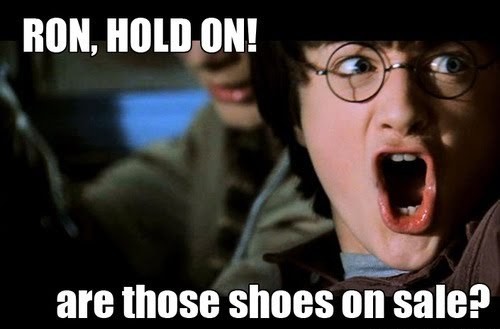
Registered: 05/17/10
Posts: 75
Loc: VA
|
I'm happy that LDW is making a new game! If any hints can be given to the game, please, give!
_________________________
Back from Isola! Brought new pics, too!
|
|
Top
|
|
|
|
|
|