can you take some screen shots of the steps you are taking? are you downloading it from the guide section post:
http://www.ldwforums.com/ubbthreads/ubbt...eed_#Post104281maybe with some screen shots we can figure this out.
Step 1: Click the blue download link and choose to "Save File":
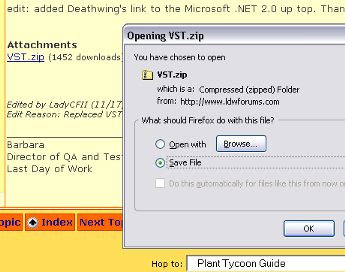
Step 2: Make note of the folder it is being downloaded into, in this case, "My Downloads":
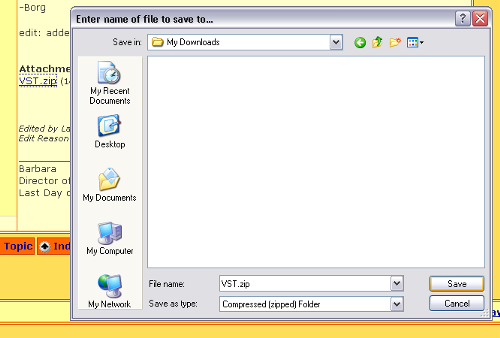
Step 3: Open the folder that it was downloaded into:
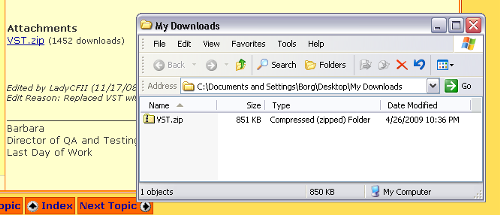
Step 4: Double click the zip file to open it and you will find VirtualSeedTray.exe. Also here I've opened my LDW save game folder so I can copy the file there:
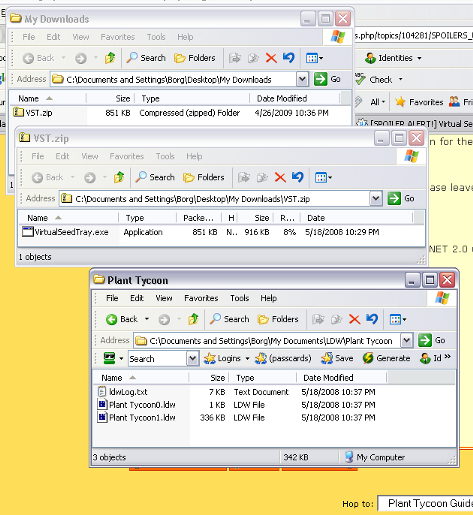
Step 5: Here I've dragged the file from the zip folder to the Save game folder.
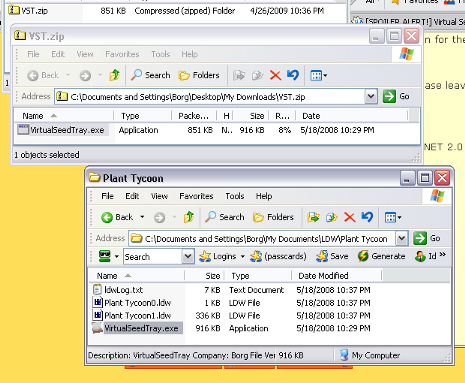
Step 6: here i right-clicked on VirtualSeedTray.exe in the save game folder to create a desktop shortcut to it.

Now, from the desktop, I can click the "Shortcut to VirtualSeedTray.exe" icon to run it.
The only other step involved would be to add .Net 2.0 (free from microsoft) if your computer does not have that. There is a link to it in the guide section post about VST.